| sitelink1 | https://reevid.github.io/rdpwrapper/rdp-wrapper-issue/ |
|---|---|
| sitelink2 | |
| sitelink3 | |
| extra_vars6 |
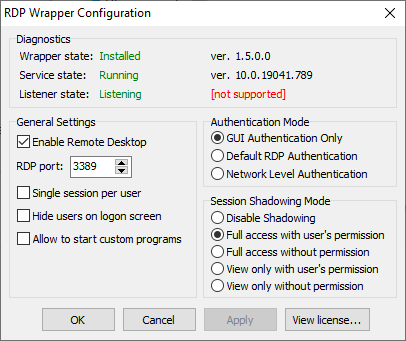
RDP Wrapper를 설치 하였으나 붉은색으로 [not supported]가 표시
1. 관련 파일 다운로드
“RDPWrap-v1.6.2.zip”을 다운 받아서 “%ProgramFiles%\RDP Wrapper”경로에 압축을 푼다.
RDP Wrapper 파일을 다른 폴더에 풀지 말아라
“%ProgramFiles%\RDP Wrapper” 경로만 사용해라 (보통 C:\Program Files\RDP Wrapper을 사용한다.)
2. 다운로드한 파일 설치
autoupdate.zip 일을 받아서 “%ProgramFiles%\RDP Wrapper” 경로에 압축을 푼다.
3. 부팅시 자동 실행 설정
부팅시 autoupdate.bat의 자동실행을 활성화 하기 위해서, 아래의 파일을 관리자 권한으로 실행시킨다.
"%ProgramFiles%\RDP Wrapper\helper\autoupdate__enable_autorun_on_startup.bat"
4. Windows Defender 설정
바이러스 백신 또는 Windows Defender의 설정에서 “% ProgramFiles % \ RDP Wrapper”폴더의 제외를 설정하여 RDP 래퍼 파일의 삭제를 방지한다.(적용하지 않아도 동작에 문제 없는것 같음)
5. 실행
이제 autoupdate.bat 파일을 사용하여 RDP 래퍼를 설치하고 업데이트 할 수 있도록 설정이 완료되었다. 관리자 권한으로 autoupdate.bat을 실행시킨다..
"%ProgramFiles%\RDP Wrapper\autoupdate.bat"
[not supported]가 [supported]로 바뀐것을 확인한다.
추가적으로 재부팅을 해주면 좀 더 안정적으로 동작하는것 같았다.
참고

