| sitelink1 | |
|---|---|
| sitelink2 | |
| sitelink3 |
In this post I’ll show how you can take a screenshot of your current Activity and save the resulting image on /sdcard.
The idea behind taking a screenshot actually is pretty simple: what we need to do is to get a reference of the root view and generate a bitmap copy of this view.
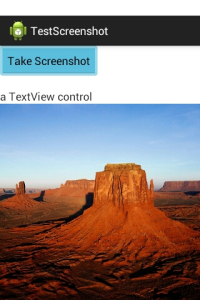
Considering that we want to take the screenshot when a button is clicked, the code will look like this:
findViewById(R.id.button1).setOnClickListener(new OnClickListener() {
@Override
public void onClick(View v) {
Bitmap bitmap = takeScreenshot();
saveBitmap(bitmap);
}
});
First of all we should retrieve the topmost view in the current view hierarchy, then enable the drawing cache, and after that call getDrawingCache().
Calling getDrawingCache(); will return the bitmap representing the view or null if cache is disabled, that’s why setDrawingCacheEnabled(true); should be set to true prior invoking getDrawingCache().
public Bitmap takeScreenshot() {
View rootView = findViewById(android.R.id.content).getRootView();
rootView.setDrawingCacheEnabled(true);
return rootView.getDrawingCache();
}
And the method that saves the bitmap image to external storage:
public void saveBitmap(Bitmap bitmap) {
File imagePath = new File(Environment.getExternalStorageDirectory() + "/screenshot.png");
FileOutputStream fos;
try {
fos = new FileOutputStream(imagePath);
bitmap.compress(CompressFormat.JPEG, 100, fos);
fos.flush();
fos.close();
} catch (FileNotFoundException e) {
Log.e("GREC", e.getMessage(), e);
} catch (IOException e) {
Log.e("GREC", e.getMessage(), e);
}
}
Since the image is saved on external storage, the WRITE_EXTERNAL_STORAGE permission should be added AndroidManifest to file:
<uses-permission android:name="android.permission.WRITE_EXTERNAL_STORAGE" /

