| sitelink1 | |
|---|---|
| sitelink2 | |
| sitelink3 | http://1 |
| extra_vars4 | ko |
| extra_vars5 | http://www.javaperformancetuning.com/tools/jprofiler/index.shtml |
| extra_vars6 | sitelink1 |
Published June 2002
TABLE OF CONTENTS
- Getting Started
- Performance Analysis
- Memory Usage Analysis
- Conclusion And Outlook
- Obtaining a trial copy of JProfiler
Getting Started
JProfiler is a Java profiler combining CPU, Memory and Thread profiling in one application. It is developed by ej-technologies and currently in version 1.2.
JProfiler offers two different kinds of sessions:
- Local sessions which allow you to assemble the information required to start and profile your application in a point and click interface.
- Remote sessions which allow you to attach to any externally started Java application, even on a different computer. This type of session can be used to profile virtually any Java application server.
For the example used in this article, we will profile a GUI application using a local session. We have selected the Jclasslib class file browser as our application (available from http://jclasslib.sourceforge.net), a tool for displaying Java class files and bytecode. While Jclasslib provides a lot of insight into the Java class file format, the bytecode display seems to be quite memory intensive and fairly sluggish for displaying large methods. We'll use JProfiler to identify the bottleneck.
If we were starting Jclasslib from the command line, we would use
java -cp "C:Program Filesjclasslibjclasslib.jar" "-Dclasslib.laf.default=true" org.gjt.jclasslib.browser.BrowserMDIFrameTo start Jclasslib using JProfiler, we fill in the same details into the JProfiler session details window.

 First, we create a new session to start the application, then we fill in the same details we would use on the command line: main class; class path; VM parameters. The VM parameters field here is used to change the look and feel of the class file browser.
First, we create a new session to start the application, then we fill in the same details we would use on the command line: main class; class path; VM parameters. The VM parameters field here is used to change the look and feel of the class file browser.
JProfiler lets you specify which packages you want included in the profile report. This useful feature allows you focus on the bottlenecks separately from the various components of an application. The Jclasslib package starts with org., so we disable the corresponding filter on the "active filters" tab of the configuration dialog (see second screenshot on the right). This ensures that org.* classes will be reported in our profile.
Now we have configured our session with all the necessary information, we save the session and start it. A terminal window appears, capturing the stdout and stderr output of the profiled application (Jclasslib in this example) and the Jclasslib class file browser appears. During the startup phase JProfiler immediately starts displaying live information in all its views. If you'd rather have static snapshots on demand, there are buttons for freezing all views and fetching data manually in the toolbar.
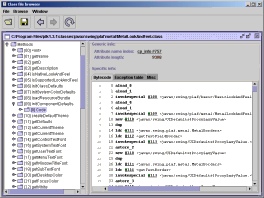 To identify the bottlenecks in Jclasslib, we now select a very large method to display in the Jclasslib browser window: for our example we will browse the
To identify the bottlenecks in Jclasslib, we now select a very large method to display in the Jclasslib browser window: for our example we will browse the javax.swing.MetalLookAndFeel.initComponentDefaults method, which is 9 kB of bytecode. Before we select the method for display, we reset the CPU data in JProfiler to eliminate the profiling information collected during startup of Jclasslib. We are interested in profiling the Jclasslib display action, not the Jclasslib startup. Displaying the javax.swing.MetalLookAndFeel.initComponentDefaults method in the Jclasslib browser takes quite a long a time, and the heap size expands to a whopping 40 MB. This is the inefficient action we want to look at for our example. We freeze all the views in JProfiler and start working on the analysis.
Performance Analysis
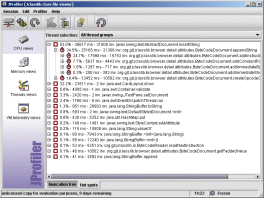 First, we look at the performance problem. The key to finding out where all the time is spent is JProfiler's "Hot spots view". The top level entries are the most time consuming methods. We can see immediately that most of the time is spent in
First, we look at the performance problem. The key to finding out where all the time is spent is JProfiler's "Hot spots view". The top level entries are the most time consuming methods. We can see immediately that most of the time is spent in javax.swing.AbstractDocument.insertString (53%) and java.awt.CardLayout.show (32%). By expanding the top level nodes we get the backtraces showing the various ways the hot spot method was called.
Here's where the "filter sets" we earlier defined come into play. Of course, javax.swing.AbstractDocument.insertString calls a zillion other methods, but since javax. was selected as a filtered package, all these subsequent calls are summed up in the first method that was called from an unfiltered class, typically code written by yourself. What happens inside javax.swing.AbstractDocument.insertString is the internal mechanics of an external package which is outside your influence. If you were interested, you could always turn off the corresponding filter set.
From the CPU profile, we can see that all invocations to javax.swing.AbstractDocument.insertString originate in org.gjt.jclasslib.browser.detail.attributes.BytecodeDocument. This is the document that's used to display the method bytecode in the class file browser. The java.awt.CardLayout.show was then called when the document was actually displayed.
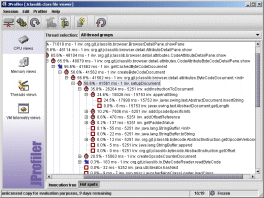 The "Hot spots view" is a bottom-up view. JProfiler also offers a top-down view displaying the entire call tree. While the "Hot spots view" cumulates times for all invocation paths, the "Invocation tree" is perfect for finding single bottlenecks by expanding the tree along the large percentage values. It also gives you a feeling for the execution speed of various application components as well as a bird's eye view of the call flow. This view is useful for debugging as well as profiling.
The "Hot spots view" is a bottom-up view. JProfiler also offers a top-down view displaying the entire call tree. While the "Hot spots view" cumulates times for all invocation paths, the "Invocation tree" is perfect for finding single bottlenecks by expanding the tree along the large percentage values. It also gives you a feeling for the execution speed of various application components as well as a bird's eye view of the call flow. This view is useful for debugging as well as profiling.
Both through the "Hot spots view" and the "Invocation tree" we arrive at the same conclusion: javax.swing.AbstractDocument.insertString is extremely slow (here over 1 ms per call) and preparing the document for rendering is equally costly. Next, we turn to memory profiling to see whether the large heap size is connected to this performance bottleneck.
Memory Usage Analysis
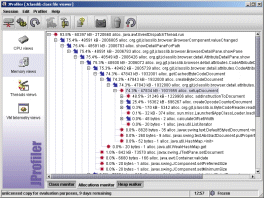
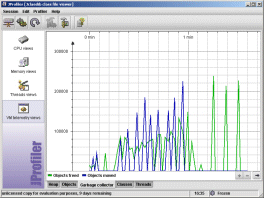 When we look at the garbage collector telemetry view, we can see that during the creation of the document a substantial number of short-lived objects are created on the heap. In the allocations monitor (second screen shot on the right), we can show the garbage collected objects by clicking on the trash can in the tool bar. By expanding the call tree along the large instance count values, we arrive at the same trouble spot as detected on the previous page. Below
When we look at the garbage collector telemetry view, we can see that during the creation of the document a substantial number of short-lived objects are created on the heap. In the allocations monitor (second screen shot on the right), we can show the garbage collected objects by clicking on the trash can in the tool bar. By expanding the call tree along the large instance count values, we arrive at the same trouble spot as detected on the previous page. Below BytecodeDocument.setupDocument nearly 2 million objects have been allocated and garbage collected. This certainly constitutes a huge waste of resources completely out of proportion with respect to the performed task.
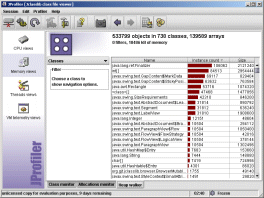 Now we'll use JProfiler's heap walker to examine this allocation problem from a close-up perspective. After taking a heap snapshot, we go to the classes view and find that more than half a million objects and 140000 arrays are still alive on the heap - mostly for displaying the 3000 lines in the bytecode document!
Now we'll use JProfiler's heap walker to examine this allocation problem from a close-up perspective. After taking a heap snapshot, we go to the classes view and find that more than half a million objects and 140000 arrays are still alive on the heap - mostly for displaying the 3000 lines in the bytecode document!
JProfiler's heap walker is quite different from the heap analysis views of competing products in that it operates on arbitrary object sets - and not on objects of a single class only. For every object set you can choose between six different views: classes, allocations, outgoing references, incoming references, class data and instance data. By selecting items in these views and using the navigation panel on the left, you can add new filter steps and modify your current object set. With the forward and back buttons in the tool bar you can move around in your selection history.
The classes view of the heap walker reveals three issues:
- there is an enormous amount of
java.lang.ref.Finalizerobjects on the heap, a package-private class that has to do with weak references - there is an equally substantial count of
intarrays and object arrays (the virtual machine has no type support for arrays of class instances, that's why it's denoted as<class>[]). Theintarrays account for the largest chunk of memory. - the heap is littered with small objects from the
javax.swing.textpackage - this was to be expected after the previous findings.
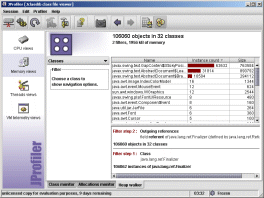
 Let's find out what these strange finalizer objects do. We add a filter step by selecting
Let's find out what these strange finalizer objects do. We add a filter step by selecting java.lang.ref.Finalizer, and choose the "Outgoing references" in the navigation panel. The result is shown in the first screenshot on the right. Since java.lang.ref.Finalizer is derived from java.lang.ref.Reference it has a referent field which holds the content of the weak reference. Consequently, we select this referent field and choose the "Classes" option in the navigation panel. As the second screenshot on the right shows, the overwhelming majority of weak references can be attributed to the javax.swing.text package.
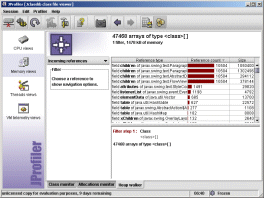
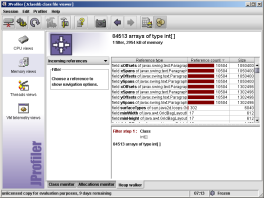 Finally for object and
Finally for object and int arrays we go back to the classes view and add filter steps by selecting the item in question and choosing "Incoming references" from the navigation panel. As a result, the two screenshots on the right show who is referencing these arrays. Again, the javax.swing.text is responsible for allocating these resources.
Conclusion And Outlook
Obtaining a trial copy of JProfiler
To get a 10-day evaluation copy of JProfiler, go to the trial download page, enter your name and e-mail address and download the version for your platform (Windows, Linux X86, Mac OS X or Solaris SPARC). With the Windows version, you get a setup executable that installs JProfiler and launches it right away. When running JProfiler for the first time, a setup wizard comes up and collects the license information that has been mailed to you as well as some information about your runtime environment. When the "open session" dialog appears, you're ready to go.
댓글 0
| 번호 | 제목 | 글쓴이 | 날짜 | 조회 수 |
|---|---|---|---|---|
| 18 |
[리뷰] 프로파일러 비교
| 황제낙엽 | 2010.01.26 | 150 |
| » | Tool Report: JProfiler (Getting Started) | 황제낙엽 | 2010.01.26 | 209 |
| 16 | Trac 에 관리자 계정 등록 | 황제낙엽 | 2009.09.01 | 125 |
| 15 | Trac 새 프로젝트 생성 | 황제낙엽 | 2009.09.01 | 137 |
| 14 | 이슈 관리 시스템의 종류 및 설명 | 황제낙엽 | 2009.08.08 | 546 |
| 13 |
Mantis 자세히 둘러보기 (시리즈 강좌 4 - 커스텀 필드)
| 황제낙엽 | 2008.06.04 | 294 |
| 12 | Mantis 자세히 둘러보기 (시리즈 강좌 3 - 필터, 로드맵, 요약, 문서, 뉴스편집, 관리) | 황제낙엽 | 2008.06.04 | 758 |
| 11 | Mantis 자세히 둘러보기 (시리즈 강좌 2 - 이슈관리) | 황제낙엽 | 2008.06.04 | 167 |
| 10 | Mantis 자세히 둘러보기 (시리즈 강좌 1 - 계정생성, 프로젝트 생성, 이슈등록) | 황제낙엽 | 2008.06.04 | 466 |
| 9 | Mantis 운영팁 | 황제낙엽 | 2008.06.04 | 272 |
| 8 | Mantis 메뉴얼 | 황제낙엽 | 2008.06.04 | 500 |
| 7 | Mantis + Eclipse Mylyn | 황제낙엽 | 2008.06.04 | 370 |
| 6 | Mantis 1.0.6과 jpgraph 1.20.5와 연동 (jpgraph에 한글 나오게 하기) | 황제낙엽 | 2008.06.04 | 174 |
| 5 |
버그 트레킹 시스템 멘티스( Mantis ) 개요 및 UML 이미지
| 황제낙엽 | 2008.03.30 | 521 |
| 4 | 이슈관리를 위한 Eclipse 플러그인 Mylyn | 황제낙엽 | 2007.10.17 | 157 |
| 3 | 이슈 트랙킹 툴(Issue Tracking Tool)의 종류 | 황제낙엽 | 2007.10.17 | 725 |
| 2 | 이슈 트랙킹 툴(Issue Tracking Tool)의 역할 | 황제낙엽 | 2007.10.17 | 156 |
| 1 | Fedora7에 Mantis 설치하기 | 황제낙엽 | 2007.10.16 | 703 |

