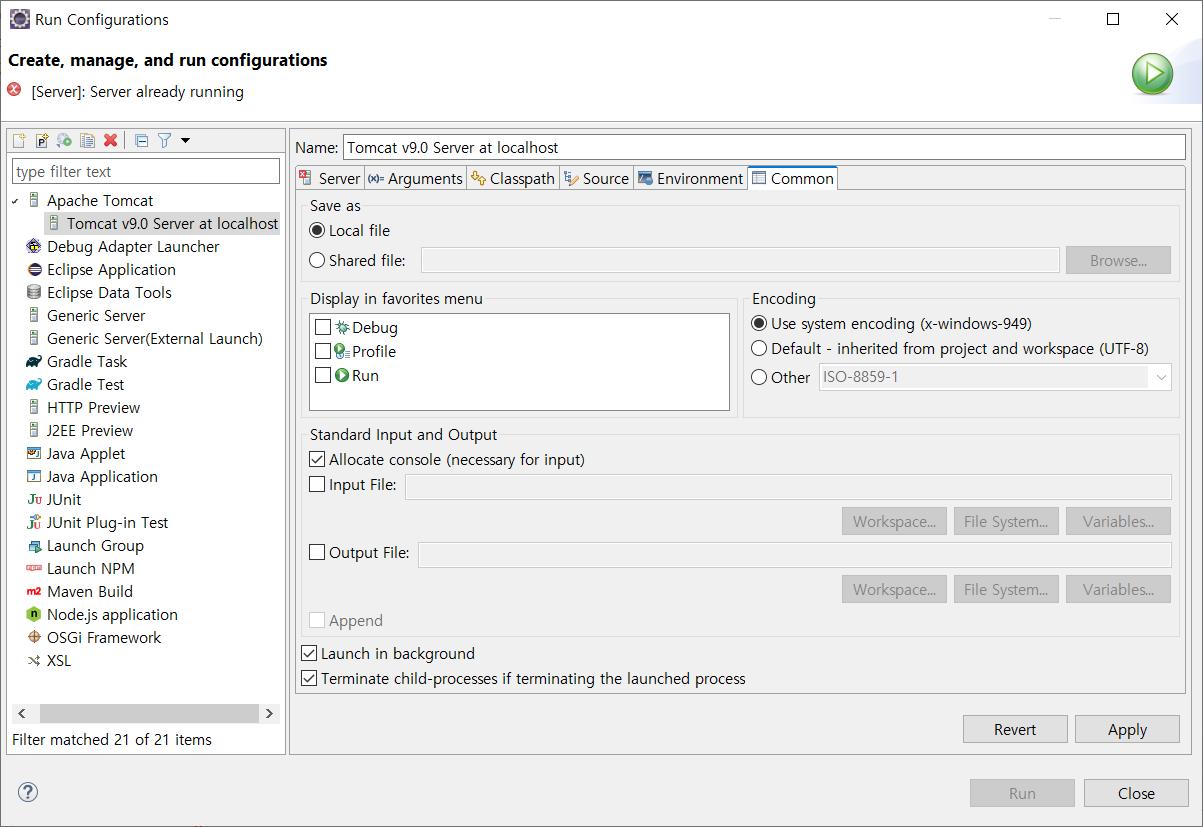| sitelink1 | http://blog.naver.com/kudolove?Redirect=...0104913531 |
|---|---|
| sitelink2 | |
| sitelink3 |
# 톰캣 UTF-8 한글 설정
1. 톰캣설치폴더/conf/server.xml 파일을 편집기(워드패드, 플러스 에디터 등...)로 엽니다.
2. 찾기(컨트롤+F)로 "Connector port"를 찾습니다. 몇개가 있는데 자신의 포트 번호가 있는 단락을 찾습니다.
마지막부분에 그림과 같이 URIEncoding="UTF-8"을 추가해줍니다.
3. 톰캣 서버를 내렸다가 다시 올려줍니다.
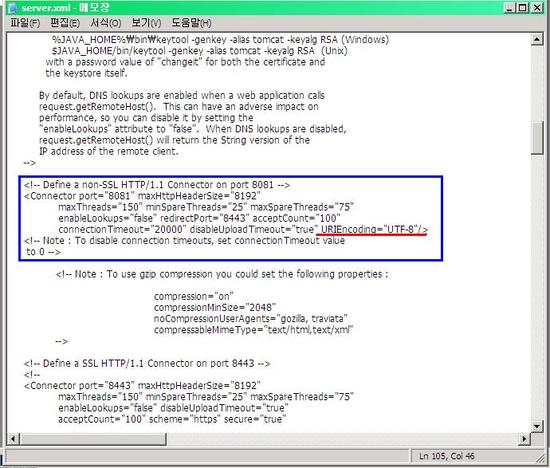
# 이클립스 UTF-8설정
1.이클립스 설치폴더/eclipse.ini 파일을 역시 편집기로 엽니다.
2. -Dfile.encoding=utf-8를 추가해줍니다.
3. 이클립스를 다시 시작해줍니다.
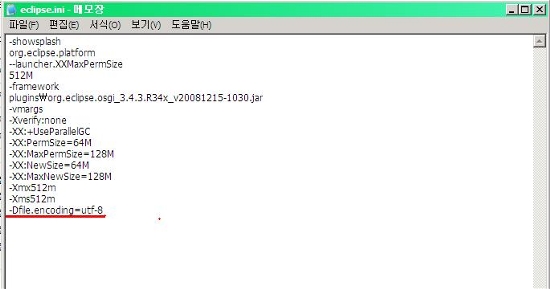
이렇게 하면
# get방식에서 한글처리는 문제 없습니다.
# post방식에서 한글처리는 한 가지 절차가 더 필요합니다.
코딩 시 파라미터 받기 전에
<%
request.setCharacterEncoding("UTF-8");
%>
넣어주면 됩니다.
# Eclipse Preference 설정 참고
Europa
General > Workspace > Text file encoding > UTF-8
General > Workspace > New text file line delimiter > other (Unix)
General > Content Types > (JAR Content,Java Class File,Text,Word Document) > Default encoding > UTF-8
Web and XML > CSS Files > Creating or saving files (Line delimiter) > UNIX
Web and XML > CSS Files > Creating files (Encoding) > ISO 10646/Unicode(UTF-8)
Web and XML > HTML Files > Creating or saving files (Line delimiter) > UNIX
Web and XML > HTML Files > Creating files (Encoding) > ISO 10646/Unicode(UTF-8)
Web and XML > JavaScript Files > Creating or saving files (Line delimiter) > UNIX
Web and XML > JSP Files > Creating or saving files (Line delimiter) > UNIX
Web and XML > JSP Files > Creating files (Encoding) > ISO 10646/Unicode(UTF-8)
Web and XML > XML Files > Creating or saving files (Line delimiter) > UNIX
Web and XML > XML Files > Creating files (Encoding) > ISO 10646/Unicode(UTF-8)
Web and XML > XML Files > Validating files > Warn when no grammar is specified (check)
Juno
General > Workspace > Text file encoding에 대해 다음과 같이 UTF-8로 설정
General > Content Types에서 윗부분의 Java Class File을 선택하시고 아래 부분의 Default encoding을 UTF-8로 지정
General > Editor > Text Editors > Spelling 에서 Dictionaries의 Encoding을 UTF-8로 변경
# eclipse + tomcat 구동 환경에서 콘솔이 깨지는 경우
오류가 다음과 같음
4�� 16, 2023 5:10:19 ���� org.apache.catalina.startup.VersionLoggerListener log
INFO: ���� ���� �̸�: Apache Tomcat/9.0.73
4�� 16, 2023 5:10:19 ���� org.apache.catalina.startup.VersionLoggerListener log
INFO: Server ���� �ð�: Feb 27 2023 15:33:40 UTC
4�� 16, 2023 5:10:19 ���� org.apache.catalina.startup.VersionLoggerListener log
INFO: Server ���� ��ȣ: 9.0.73.0
4�� 16, 2023 5:10:19 ���� org.apache.catalina.startup.VersionLoggerListener log
INFO: �ü�� �̸�: Windows 10
4�� 16, 2023 5:10:19 ���� org.apache.catalina.startup.VersionLoggerListener log
INFO: �ü�� ����: 10.0
윈도우의 이클립스 환경의 경우 eclipse.ini, workspaces 와 project 모두 utf-8 로 설정했는데도 유독 톰캣 구동 콘솔 화면만 위와 같이 깨졌다
- 프로젝트 우클릭 > Run As > Run Configurations...
- Common 탭에서 Encoding 을 바꿔본다
- default(utf-8) 로 설정되어 있다면 'Use system encoding' 으로 변경한다
위와 같이 설정하면 tomcat 내에서 출력하는 한글 메세지의 출력은 정상 출력하게 된다
하지만 logging 프로그램을 통해 콘솔에 출력하는 경우 콘솔이 utf-8 이 아니기 때문에 프로그램 로그들의 한글이 깨져버리게 된다
두가지 모두 깨지지 않으려면 다른 방법으로 설정해야만 한다 (현재까지 찾지 못함)