| sitelink1 | https://www.ghacks.net/2018/03/18/how-to...b-browser/ |
|---|---|
| sitelink2 | |
| extra_vars3 | |
| extra_vars4 | |
| extra_vars5 | |
| extra_vars6 |
결론부터 얘기하면 Edge web browser 는 윈도우와 개별로 업데이트가 불가하다
윈도우 업데이트에 귀속되어 윈도우 버전이 올라갈때 함께 업데이트가 된다고 한다
따라서 설치하는 윈도우 빌드 버전에 따라 Edge 브라우저의 버전도 달라진다
How to update the Microsoft Edge web browser
Microsoft launched the web browser Microsoft Edge as the default system browser of the Windows 10 operating system. The company made Edge the default browser but distributes Microsoft Internet Explorer 11 as well with the operating system.
Microsoft Edge is integrated in Windows 10; it is not available for any other version of Windows and it appears that Microsoft has no intention to change that. The company did release Microsoft Edge for Google's Androidand Apple's iOS operating systems, however.
The following guide is about updating the desktop version of Microsoft Edge. If you want to update the Android version of Edge or the iOS version, check out the official Stores to do so.
How to update Edge
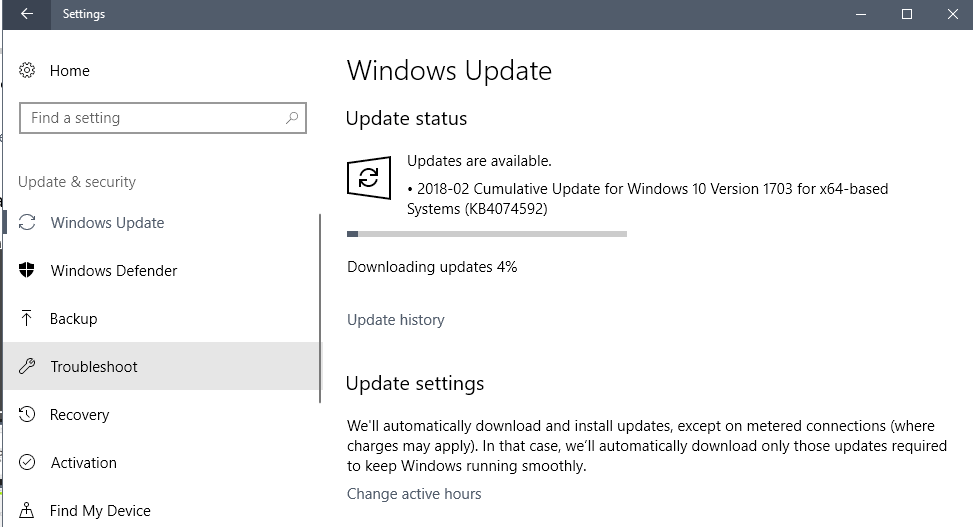
Microsoft Edge is not available as a separate download. Windows users can't download a web installer or the most recent version of Microsoft Edge to install it on a device running Windows 10.
Microsoft Edge is updated through Windows Update primarily. Administrators and users need to distinguish between two types of updates:
- Cumulative updates for Windows 10 that update Microsoft Edge to a new minor version.
- Feature updates for Windows 10 that update Edge to a new major version.
Cumulative updates increase Edge's version slightly and feature updates in a major way. If you check the version of Microsoft Edge on a Windows 10 Fall Creators Update system, you will notice that it returns version 41.x. The same check on a Spring Creators Update system returns the version as 42.x right now.
In other words: Microsoft Edge's version is directly related to the feature update version of Windows 10 installed on the PC.
It is impossible to update Edge to a new version of the browser that Microsoft introduced in a newer feature update.
If you run a system with the Anniversary Update of Windows 10, you cannot update Edge to the version introduced in the Fall Creators Update or Spring Creators update.
The only option you have is to upgrade the Windows 10 machine to a newer feature update version to update Edge at the same time.
Microsoft releases security updates for earlier versions of Microsoft Edge provided that the feature update version of Windows 10 is still supported by the company. New features, however, do get introduced in versions of Edge released in more recent feature updates.
How to update Microsoft Edge
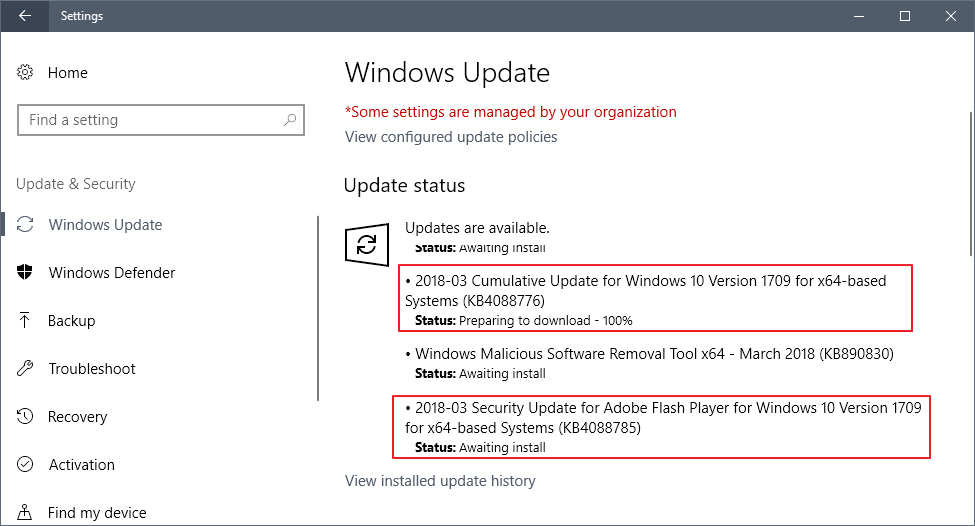
- Use the keyboard shortcut Windows-I to open the Settings app
- Select Update & Security.
- Make sure Windows Update is selected.
- Click on "check for updates" to run a manual check for updates.
- Download any new cumulative update that is offered to you.
- Tip: You may also want to download the most recent Adobe Flash Player version to make sure it is up to date.
Microsoft Edge versions
Microsoft maintains different versions of the Edge browser:
- Windows 10 Insider Builds -- The most recent version of Edge.
- Windows 10 Feature Update, current -- The most recent stable version of Edge.
- Windows 10 Feature Updates, previous -- Older versions of Microsoft Edge that lack features.
Check the version of Microsoft Edge
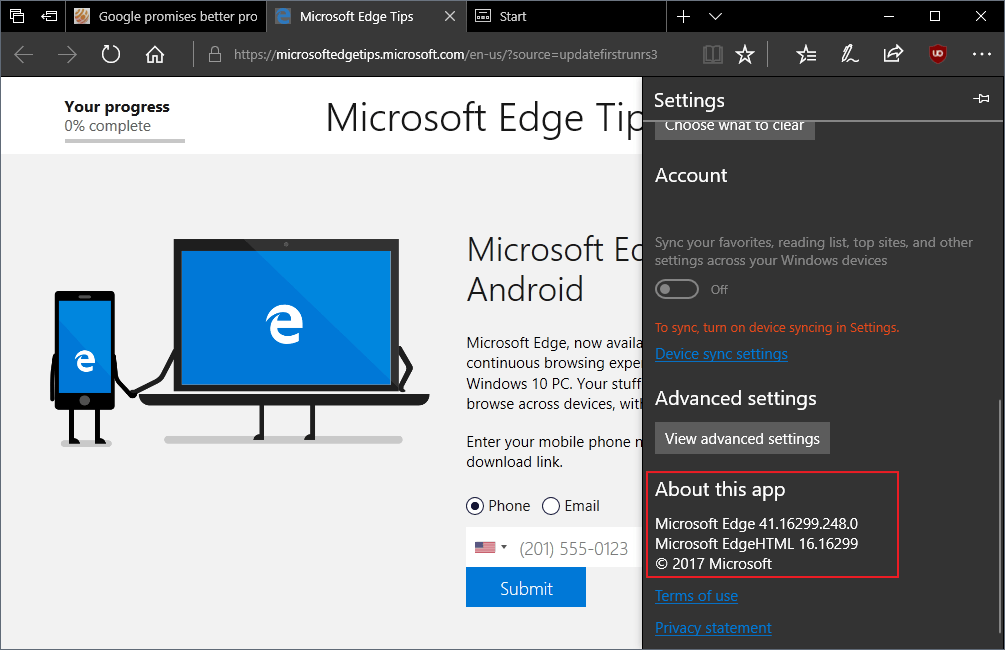
You can check the installed version of Microsoft Edge in the following way:
- Open the Microsoft Edge web browser.
- Select the menu icon (...) and then Settings from the menu that opens.
- Scroll all the way down to the "about this app" section.
Edge lists its version and the version of EdgeHTML.
Note: Websites and download portals that claim that they offer Microsoft Edge downloads, don't. They either redirect you to Microsoft's Edge homepage (where you can't download the browser), or to the mobile app stores where you can download the mobile version of Microsoft Edge for Android or iOS.
Now you: Have you tried Edge? What is your take?
Related articles

